How to fix suspended Google Business Profiles
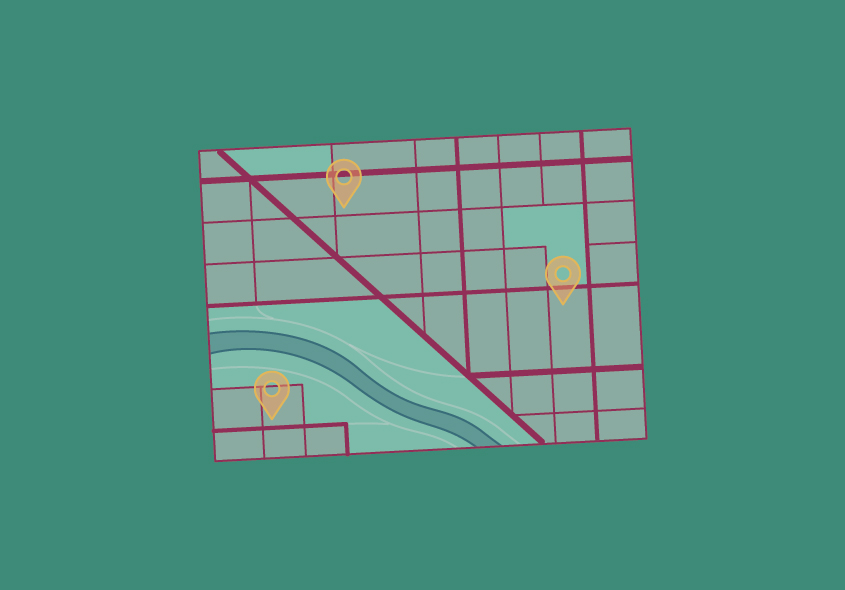
Table of Contents
Google Business Profiles, previously known as Google My Business, provide a platform for companies to showcase their information, connect with customers, and enhance their online visibility. However, what happens when your Google Business Profile gets suspended?
In this in-depth guide, we will cover everything you need to know about Google Business Profile suspensions, including the reasons behind them, different types of suspensions (hard vs. soft), and a step-by-step guide on how to fix a suspended profile.
What is a Google Business Profile suspension?
A Google Business Profile suspension means temporarily or permanently removing your business listing from Google's search results and maps.
This action can significantly impact your online visibility, as potential customers may no longer find your business when they search for products or services related to your industry.
Why do Google Business Profiles get suspended?
There are several reasons why Google may suspend a business profile. It's essential to understand these reasons to avoid violating Google's policies and to ensure the continued online presence of your business.
Here are some common causes of Google Business Profile suspensions:
Misrepresentation
Misrepresentation is a significant violation of your business profile. This involves scenarios where you use inaccurate information that doesn't truly represent your business.
For instance, using a false business name, falsely claiming an address that isn't associated with your business, or pretending to be affiliated with another business are all examples of misrepresentation.
Google places a high priority on ensuring that users receive accurate and trustworthy information, making any form of deception a matter of grave concern.
Duplicate listings
Creating multiple listings for the same business location can lead to suspension. Google wants to provide users with the most relevant and reliable information, and duplicate listings can confuse and frustrate searchers. It's crucial for businesses with multiple locations to ensure each listing has its distinctiveness while embracing the opportunity for multiple listings.
Inappropriate content
Inappropriate or offensive content on your profile can result in suspension. This includes content that violates Google's content policies, such as hate speech or explicit materials.
Address violations
Using an incorrect address or providing a mailbox or virtual office address can lead to suspension. Google wants to ensure that users can find physical locations where they can transact with businesses.
Fake reviews
Posting or soliciting fake reviews to boost your ratings violates Google's review policies. Google takes a strong stance against review manipulation and may suspend profiles engaging in such activities.
Violating policies
Failure to comply with Google's policies and guidelines, such as those regarding business hours, contact information, or content, can result in suspension.
Too many keywords in the business name
Excessive inclusion of keywords in your business name that do not genuinely reflect your actual business name can result in a suspension. This practice is viewed as an effort to manipulate search rankings.
For instance, if a flower shop named "Blossom Haven" attempts to add keywords like "Best Flower Shop NYC" to its business name, it can lead to a suspension, as it misrepresents the actual name of the business.
Your profile has been reported
If your profile is reported by users for any reason, Google may investigate and suspend it if they find policy violations. To avoid such issues, it's crucial to maintain an accurate, transparent, and policy-compliant profile.
Hard vs. soft suspension
Before we delve into the steps to fix a suspended Google Business Profile, it's important to understand the difference between a hard suspension and a soft suspension. This distinction can affect how you approach the resolution process.
Hard suspension
A hard suspension is more severe and typically occurs when significant violations of Google's policies occur. In the case of a hard suspension, your profile may be removed permanently, and the chances of recovery are relatively low. Addressing any issues promptly and avoiding hard suspensions whenever possible is crucial.
Soft suspension
A soft suspension, on the other hand, is a temporary suspension, and your profile can be reinstated once you address the issues causing the suspension. Soft suspensions are generally due to less severe policy violations, and the chances of recovery are higher.
How to fix a suspended Google Business Profile
Now that you understand the reasons for suspensions and the types of suspensions — let's explore the steps to fix a suspended Google Business Profile.
1. Hold off on filling out the reinstatement form
When you discover your Google Business Profile has been suspended, don't rush to fill out the reinstatement form. Instead, take the time to identify and rectify the issues causing the suspension. This step is crucial, as submitting the form prematurely can lead to rejection if the problems persist.
2. Fix what is wrong with your profile
Carefully review your profile and address the issues that led to the suspension. Here are some actions to consider:
- Correct business information: Ensure that all information on your profile is accurate, including your business name, address, phone number, and website.
- Remove duplicate listings: If you have multiple listings for the same location, delete the duplicates to avoid confusion.
- Remove inappropriate content: If you have any content that violates Google's content policies, such as offensive images or text, remove it immediately.
- Address violations: If you have used an incorrect address or a mailbox address, update it to a valid physical location.
- Remove fake reviews: If your profile has fake reviews, attempt to remove them or address the issue with Google.
- Comply with policies: Ensure your profile adheres to Google's business hours, contact information, and content policies.
By taking these corrective actions, you increase your chances of successfully reinstating your profile.
3. Consider asking a professional or help forum
If you're unsure how to resolve the issues causing your profile's suspension, consider seeking professional assistance or asking for advice on online forums. Some experts and communities can guide on tackling specific problems.
Additionally, you can turn to services like Mirador Local, which can help manage and optimize your Google Business Profile while ensuring compliance with Google's guidelines.
4. Fill out the Google reinstatement form
After addressing the issues and making the necessary corrections to your profile, it's time to submit the Google Business Profile reinstatement form. Follow these steps:
- Visit the Google Business Profile Help Center.
- Click on "Fix a problem."
- Select "Account suspension or reinstatement."
- Follow the prompts to fill out the reinstatement form, providing detailed information about your actions to correct the issues and bring your profile into compliance with Google's policies.
Be thorough and transparent in your responses, as this will help Google understand that you are committed to rectifying the problems and adhering to their guidelines.
5. Wait
After submitting the reinstatement form, you must wait for Google's review and response. The time it takes for Google to process these appeals can vary.
Sometimes, it may take a few days, while in others, it might take a few weeks. During this period, being patient and avoiding further policy violations is essential.
Google Business Profile suspension FAQs
Let's address some frequently asked questions related to Google Business Profile suspensions:
How long do Google Business Profile suspension appeals take?
The duration of a suspension appeal can vary. Google aims to review appeals promptly, but the process may take several days to several weeks, depending on the case's complexity. It's important to be patient and allow Google the time to conduct a thorough review.
Who can fix Google Business Profile page suspensions?
Business owners or authorized representatives are typically responsible for addressing and resolving profile suspensions. However, seeking professional assistance or guidance from online forums can be beneficial in challenging cases.
Why did Google suspend my business account?
Google may suspend a business account due to various policy violations, as outlined in the "Why do Google Business Profiles get suspended?" section earlier in this article. Common reasons include misrepresentation, duplicate listings, inappropriate content, and more.
How common are suspensions?
Google Business Profile suspensions are relatively common, as Google actively enforces its policies to maintain the quality of its platform. The frequency of suspensions may vary by industry and region, but it's important for businesses to stay compliant to avoid disruptions.
How to avoid Google Business Profile suspensions
Prevention is the best approach to avoid Google Business Profile suspensions. To keep your profile in good standing, follow these best practices:
- Ensure that all information on your profile is accurate and consistent with your business operations.
- Remove duplicate listings and ensure that your address information is correct.
- Abide by Google's content policies and avoid posting inappropriate or offensive material.
- Do not engage in practices like posting fake reviews, using keywords unrelated to your business name, or attempting to manipulate search rankings.
- Regularly monitor your profile and address issues promptly to avoid escalation.
Closing thoughts
Maintaining a Google Business Profile is crucial for online visibility and customer connections. Profile suspensions disrupt these efforts, so understanding and addressing suspension reasons is vital. Whether it's a hard or soft suspension, rectifying issues and adhering to Google's policies is key.
Fixing a suspended profile involves identifying root causes, seeking professional advice if needed, completing the reinstatement form, and being patient during the review. Maintain compliance for visibility.
For efficient profile management and compliance, consider Mirador Local, an all-in-one Google Business Profile tool to streamline management and prevent suspension issues. Book your demo here today.

.jpg)