Google Business photos guide: Upload, edit & delete
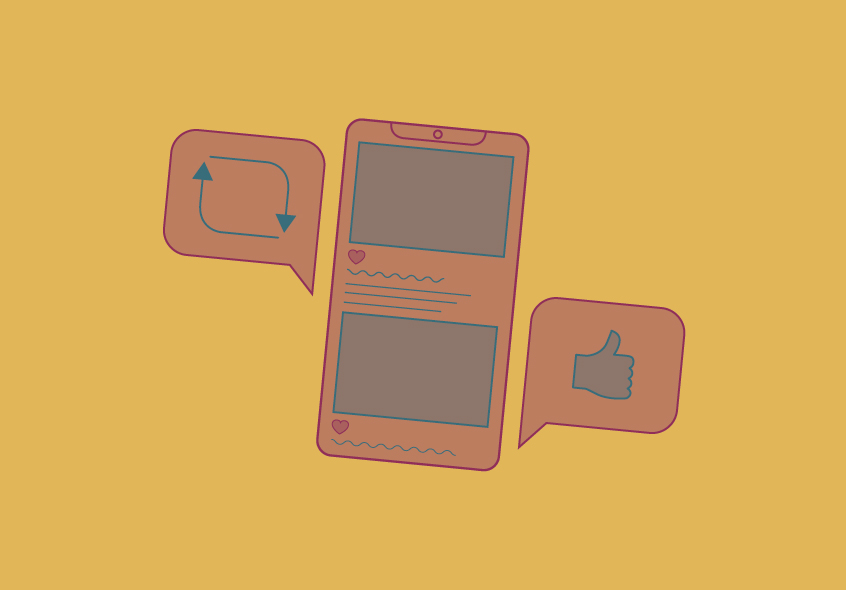
Table of Contents
Your online presence plays a significant role in attracting and retaining customers. Google Business Profile (formerly known as Google My Business) is a powerful tool for local businesses to showcase their information, and photos are a crucial component of your profile.
This guide will take you through everything you need to know about Google Business Profile images – from understanding the guidelines to encouraging user-generated images and optimising your profile.
What are Google Business Profile images?
Before diving into the details, let's start with the basics. Google Business Profile images are the visual components of your online business profile on Google.
They include photos and graphics that help customers better understand your business. These images can be uploaded, edited, and managed to create a dynamic representation of your establishment.
Where do GBP images appear?
Google Business Profile images appear in various places across Google's ecosystem, making them a vital part of your online visibility. Here's where you can find them:
Google search results
Your profile may appear in the local search results when potential customers search for your business or related keywords. Images contribute to the overall appeal and credibility of your listing.
Google Maps
Google Maps is a popular platform for finding and navigating to businesses. Your images will be visible here, helping customers understand your location, the surroundings, and the entrance.
Google Business Profiles
Images play a vital role on Google Business Profiles, particularly concerning users who contribute in the form of reviews. Customers often add photos to their reviews, offering a genuine perspective of your business. Additionally, images from Google Posts, another key aspect of your profile, contribute to the visual narrative of your business, enriching the overall user experience.
Understanding Google's guidelines for images
To ensure that your images are effective and compliant with Google's guidelines, it's essential to understand the recommended ratios, sizes, and formats.
Ratio
Images should ideally have a 4:3 aspect ratio, which means that they are 4 units wide and 3 units tall. This creates a visually pleasing and uniform display across platforms.
Size
While Google recommends a minimum size of 250 pixels wide and 250 pixels tall, but the recommended size is 720 px tall, and 720 px wide. Higher resolution images are preferable for better clarity and detail. Keep in mind that file size should be between 10 KB and 5 MB.
Format
Images should be in either JPG or PNG format. These are the most widely accepted formats across the web and ensure compatibility with various devices.
The benefits of having pictures on your Google Business Profile
Now that we've covered the technical aspects, let's delve into the numerous benefits of having images on your Google Business Profile.
Increased visibility
Having appealing images on your profile can significantly enhance your visibility in search results and map listings. Users are naturally drawn to listings with images, so this can help you stand out.
Credibility
High-quality images create a sense of trust and credibility. They demonstrate that your business is real and that you care about your online presence.
Improved engagement
Images are more engaging than plain text. They can help tell your business's story, making it more interesting and relatable to potential customers.
Better inform your customers
Images can convey a lot of information quickly. Whether it's showcasing your menu, your interior, or your products, they help customers understand what you offer.
Boost local SEO
Google uses images as a local ranking factor. If your images are relevant, high-quality, and correctly labeled, it can improve your local search rankings.
What are user-generated images?
User-generated images are photos and videos that customers and visitors upload to your Google Business Profile. These images provide a more authentic view of your business, as they come directly from the people who have experienced it.
How do user-generated images work?
User-generated images are typically submitted by individuals who have interacted with your business. They can include pictures of your products, services, interiors, exteriors, and even special events. These images provide a valuable insight into what customers appreciate about your business.
How to encourage user-generated images
While user-generated images can be a powerful tool for showcasing your business, there are a few strategies to encourage customers to contribute.
Create a photo-friendly environment
Design your establishment in a way that encourages visitors to take photos. For example, you can create a visually appealing mural or offer a unique backdrop that people will want to capture.
Offer incentives
Consider running photo contests or offering discounts to customers who share images of their experiences on your profile. This can be a fun way to engage with your audience and encourage them to contribute.
Use signage and prompts
Place signs or prompts within your business encouraging customers to take photos and share them on Google. Make it easy for them to find your profile.
Engage with local influencers
Partner with local social media influencers or bloggers to visit your establishment and share their experiences. Their followers may be inspired to do the same.
The problems with user-generated images
While user-generated images can be a great asset, they can also pose some challenges. Some customers may post images that do not accurately represent your business or violate Google's content guidelines.
How to remove user-generated images from your Google Business Profile
If you come across images that are not suitable for your profile, you can request they are removed. Here's how:
- Sign in to Google My Business.
- Select the location that needs image moderation.
- Click on 'Photos' in the left-hand menu.
- Find the image you want to remove and click on it.
- Click on the three-dot menu in the upper-right corner.
- Select 'Flag for review' and follow the prompts to explain why the image should be removed.
Google will review the request, and if the image violates their policies, it will be removed from your profile.
What photos should businesses add?
Choosing the right images to showcase your business is essential. Here's a list of the types of photos you should consider adding:
Interior photos
Showcase the inside of your business. Highlight the decor, seating arrangements, and any unique features that set your business apart.
Exterior photos
Give users a sense of what to look for when they arrive. Capture the outside of your establishment, including signage and landscaping.
Common areas
If you have communal spaces, such as waiting areas or lounge spaces, include images that showcase them.
Rooms
For businesses with different rooms or spaces, like hotels or event venues, provide images of each area.
Accessibility
Demonstrate your commitment to accessibility by prominently featuring images of ramps, elevators, and other accessible facilities. These images symbolise inclusivity and communicate your dedication to removing barriers for individuals with diverse abilities. They inform and empower visitors while fostering an inclusive culture.
Product or service photos
High-quality product or service photos are invaluable assets. They vividly showcase your offerings, creating an immediate and lasting impression on potential customers.
These images not only provide a visual representation but also convey professionalism and attention to detail. Customers can better understand what they are investing in, leading to increased trust and confidence.
Team photos
Humanise your business by introducing your staff. Images of your team can help customers connect with your business on a personal level.
Customer interactions
Showcase customers enjoying your products or services. This can help potential customers envision themselves in the same situation.
Events
Events are a valuable opportunity to create a lasting impression and generate anticipation for future gatherings. By capturing the essence of your events, whether it's the excitement of a restaurant's grand opening or the enthusiasm at a product launch, you not only immortalise those cherished moments but also fuel the anticipation of what's to come.
Virtual tours
Virtual tours can be a powerful tool for various businesses, especially in the real estate industry, where prospective buyers can explore properties from the comfort of their homes. Virtual tours can also be beneficial for restaurants and retail stores, allowing customers to take a look inside before making a reservation.
Amenities and facilities
For businesses like gyms, spas, or resorts, it's essential to include images of your amenities and facilities, such as exercise equipment, swimming pools, saunas, or spa treatment rooms.
Safety measures
In today's health-conscious environment, displaying the safety measures your business has in place is crucial. Images of hand sanitiser stations, social distancing setups, and mask-wearing employees can help customers feel more comfortable.
How to add photos to your Google Business Profile
Now that you know what kinds of images to add, let's explore how to upload them to your Google Business Profile. Follow these steps:
- Sign in to Google My Business.
- Select your business location.
- Click on 'Photos' in the left-hand menu.
- Choose the type of photo you want to upload, like interior, exterior, or product.
- Click 'Upload' and select the photo from your device.
- Add a caption to describe the photo, making it more informative and engaging.
- Click 'Post' to publish the image to your profile.
Remember to follow Google's guidelines regarding image size, format, and ratio to ensure the best display quality.
How to remove photos from Google Business
If you want to remove images from your Google Business Profile, follow these steps:
- Sign in to Google My Business.
- Select the location for which you want to remove images.
- Click on 'Photos' in the left-hand menu.
- Find the image you want to remove and click on it.
- Click on the three-dot menu in the upper-right corner.
- Select 'Delete' and confirm the removal.
It's important to note that while you can remove photos you've uploaded, user-generated images can only be flagged for review and removed by Google if they violate their content policies.
Google Business Profile Photos FAQs
Here are answers to some frequently asked questions about Google Business Profile photos:
Can you choose which images show in the results?
Google may prioritize certain images over others, but you can control the photos you upload. The images you choose to showcase should accurately represent your business and engage potential customers.
How often should I add or remove photos?
Regularly updating your images can help keep your profile fresh and engaging. Consider adding new photos whenever you have something new to showcase, like seasonal menu items or redesigned interiors. When you edit photos on Google Business, make sure your following best practices with sizing and not deleting any important images.
Can I change my profile picture on Google Business Profile?
People commonly ask if and how they can change their Google Business Profile picture. The answer is, yes, you can change your profile picture at any time. This is the image that appears next to your business name in search results and on your profile page.
If you do change your Google Business Profile picture, make sure to keep it consistent with your brand image.
Is it better to use professional photos?
Professional photos can certainly make a difference in the quality and appeal of your images. However, if you have a tight budget, high-quality smartphone photos can also work well.
I have multiple business locations — can I bulk upload photos to all listings?
Yes, Google provides options to manage multiple business locations efficiently. You can upload photos in bulk, making it easier to maintain a consistent online presence.
Can I add captions or descriptions to my photos?
Yes, adding captions to your photos is a good practice. Captions provide context and can help in SEO by providing relevant keywords. Describe what the image shows, such as "Signature Pizza at Joe's Pizzeria."
My Google Business Photos were not approved — what should I do?
If your Google Business Photos were not approved, it's essential to review Google's content guidelines and ensure your images meet their criteria.
Make necessary adjustments to align with their recommendations. If your photos still face rejection, consider reaching out to Google My Business Support for specific guidance and assistance in resolving the issue.
Should I geotag photos?
Geotagging involves adding location data to your photos. It's beneficial for businesses with multiple locations or those that want to showcase their exact location. While it's not mandatory, it can be a valuable addition.
Closing thoughts
Your Google Business Profile is often customers' first impression of your business. The images you choose to display play a significant role in shaping that impression. They can convey the essence of your business, demonstrate your commitment to quality, and engage potential customers.
By following Google's guidelines for images, encouraging user-generated content, and regularly updating and managing your photos, you can harness the power of visuals to boost your online visibility and credibility. Remember that the right images not only inform but also inspire, ultimately leading to more foot traffic and higher conversion rates for your business.
If you’re searching for a tool to easily manage your Google Business Profile pictures, book a Mirador demo today.

.jpg)